-
 13316809242/15816897019
13316809242/15816897019
-
 59911926@qq.com/sales@goldenfuturehk.com
59911926@qq.com/sales@goldenfuturehk.com
 13316809242/15816897019
13316809242/15816897019
 59911926@qq.com/sales@goldenfuturehk.com
59911926@qq.com/sales@goldenfuturehk.com
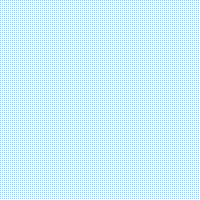



Model Number: DFC-14
Light Source: LED
LED Light Source: cree
Usage: Camping
Power Source: Rechargeable Battery
Lighting Period (h):7
Certification: CE
IP Rating: IP65
Lamp Body Material:Aluminum Alloy
Warranty(Year): 1
View Angel: 87 degree
Camera pixel: 16million
WIFI:Built-in WIFI to connect mobile phone or IPAD
GPS:GPS location tracking can be showed in video file
DFC-14 DVR flashlight to get evidence for railway/fast train inspection
DFC-14 DVR flashlight suits for Police patrol, firefighting, exploration, electricity service, electrified wire setting, petroleum and Petrochemical Industry, railway department and traveling, and etc. It not only can be used as a flashlight, but also can take photos, video and audio in real time in different occasion. It has red/green signal light for train or traffic guidance. The video and audio can be remote transmitted in real time by the built-in WIFI. Also the user\'s location can be recorded in real-time by the built-in GPS.
DFC-14 Features
Security: DFC-14 DVR flashlight has the protection of over-charge, over-discharge and short circuit; With intelligent charger to extend the battery life. The battery pack is protected by plastic housing for dropping resistance.
Environmental Friendly: DFC-14 adopts the latest CREE LED and excellent optical design, which makes the light strong and soft. It has long illumination distance in night, long life span and free maintenance. High energy rechargeable battery, with low self-discharge rate and without memory, can be recharged many times.
Lighting performance: Spot light and flood light can be changed freely, making long distance lighting and broad lighting possible.
Photographed Function: Imaging sensor installed inside of lamp to take photograph or video. Also, image resolution can be set freely, it can take photograph or video under illumination, even in particular environment.
High speed photography: Dynamic shooting can reach to 60 frames per second, which assures video stable and clear.
LCD screen: 1.5 inch Special designed LCD screen can show the menu set function and work accordingly when recording or photographing. It also can overview the recorded video and photos, no need to connect computer. All operations are convenient and swift.
Practical function: DFC-14 DVR Flashlight has light weight and little size, it can be took in hand or slung across body with belt to meet various working requirement.
Using environmental:
Environment temperature:-10 ℃ ~ +40 ℃
Relative humidity:15 ~ 85%RH.
Operating Instructions
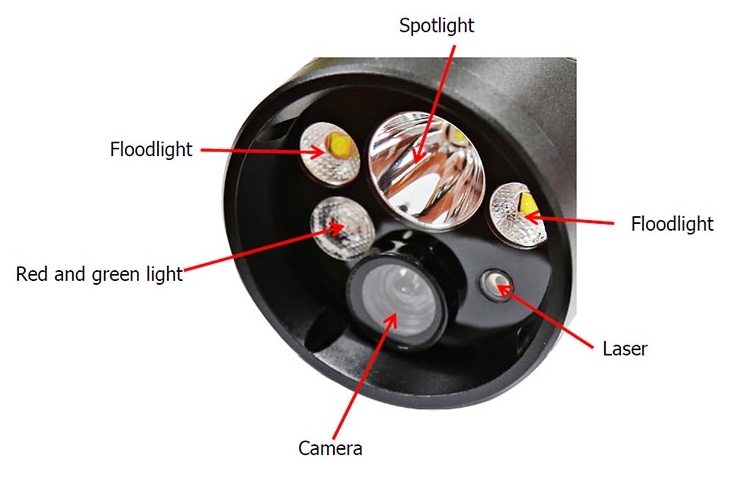
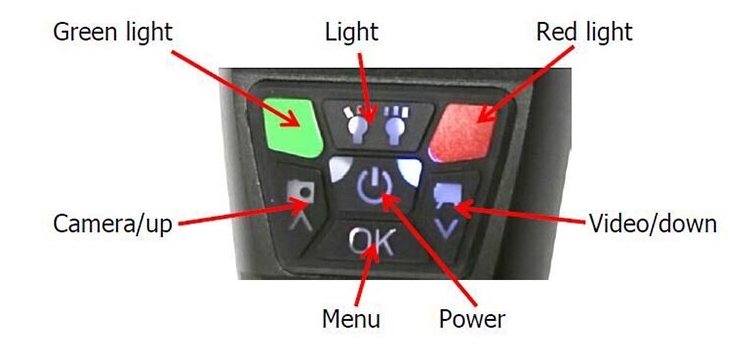
Power button: Pressing power button for 2s, flashlight start up; pressing 2s again, flashlight shutdown.
when the flashlight start on, you need to choose the letters on the keypad which is shown on the display to set the equipment number (or serial number) for the flashlight, you also can choose the enter key ( ) directly and press \'OK\' to skip the equipment number setting and go into the camera mode.(Refer picture below)
) directly and press \'OK\' to skip the equipment number setting and go into the camera mode.(Refer picture below)
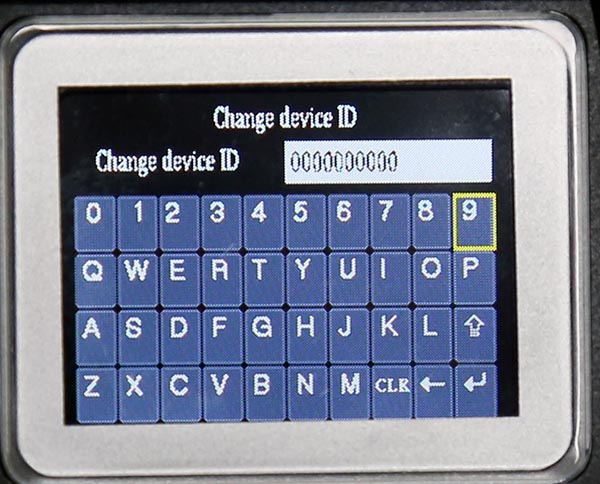
Red light: Red signal control button, press to turn on / off.
Green light: Green signal control button, press to turn on / off.
Light: Light control button switches spotlight and floodlight. Spot light for long distance illumination, floodlight for large range illumination and taking video in Night time. (All lights above have interlock function, only one light can be open at the same time.)
Video/down: After power on, press Video button to start video recording (REC mode sign shown on left of screen), and blue indication light start blinking. Press Video button again, video recording stop. (Remark: the video button can be used as \'down key\' when input letters. the red laser turn on automatically when video start to show the video center, you can turn off it by press the \'OK\' key) Camera/Up: After power on, camera enter into standby mode. Each pressing to camera button, blue signal light have a blink, means photo taken successfully. Pressing camera button can snapshot during filming and won’t affect filming quality. (Remark: the snapshot can not be done under the highest pixel 2304*1296 30P (16:9) filming mode) Long press to camera button to switch off / on the WIFI function. Camera button also can be used as \'UP key\' when input letter or under menu mode for choose.
Menu/OK:
(1) Press the \'OK\' key to enter the menu mode, then press the up, down to browse the menu, press the \'OK\' key to enter into the selected mode, and adjust the setting, then press and hold the \'OK\' key for 3s to save your setting, after that, repress the \'OK\' key and hold for 3s to exist.
(2) Press the \'OK\' key and hold for 3s to enter into file browse mode, there are 3 columns: video list, picture list, and all list, you can choose the video or picture by the up/down key, then press \'OK\' key to see it. Press and hold the \'OK\' key for 3s to exist for one step. (2 steps to exist to standby mode).
Data Download and Charging
USB data Download
1.Pull out the rubber cap of USB port;
2.Connect the flashlight with computer by USB cable.
3.Power on the flashlight, and open the removable disk to down load the data.
Connect to mobile by WIFI with ‘LinkinEyes’ app
Search for ‘LinkinEyes’ in the phone\'s APP store
Connect to WIFI and open APP
(1). Go to the WIFI settings of your mobile phone or IPAD. Select the WIFI name: the equipment number which you set after power on the flashlight, for example "DEV-0900-00000"
(2). enter password: 1234567890 (Remark: Each flashlight has a different WIFI name, but the password unchanged.)
(3). Open the "LinkinEyes" APP on your mobile phone or IPAD as below

Charging
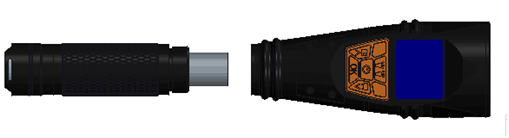
1.Pull out the rubber cap of USB port;
2.Connect the flashlight with adapter by USB cable, then connect adapter with AC power to start charging, the indicator on adapter in red color, and turn to green color when full charged (about 6 hours).
Package
DFC-14 DVR flashlight is packed in tool box in which contains flashlight, instruction manual, product qualification certificate, adapter, lithium battery, USB wire and so on.

Warranty and Certificate
Warranty: 1 year. Free maintenance service provided in the warranty period.
Certificate: CE & RoHS
| Items | Unit | Value | |
| Rated Voltage | V | 3.7 | |
| Rated Capacity | Ah | 6.6 Ah 18650 lithium battery (with protective PCB and protective shell) | |
| Display | inch | 1.5 inch LCD high-definition screen, can watch the real-time video and playback the recorder | |
| LED Source | Rated power | W | 1 |
| lifespan | h | 100,000 | |
| CCT | K | 5500 | |
| Signal Lamp | Red | W | 1 |
| Green | W | 1 | |
| Continuous Working Hours (spot light) | h | ≥18 | |
| Charging Time ( charger rack) | ≤6 | ||
| Video Hours | Light on | ≥ 7(Sustainable time of electricity consumption) | |
| Light off | ≥ 15 | ||
| WIFI | Built-in WIFI to connect mobile phone or IPAD | ||
| GPS | GPS location tracking can be showed in video file | ||
| visual Angle | degree | 87 | |
| Camera pixel | M | 16 | |
| Camera resolution | 5344*3006(1600W)/4800*2700(1200W)/2688*1512(500W) option | ||
| Video Resolution | 2304*1296P/1920*1080P/1280*720P/ 848*480P option | ||
| High speed filming | 1280×720 60 frames | ||
| Memory card | G | 32 / 64 | |
| Video file size | MB/minute | 25~60 | |
| Video laser positioning | Laser light turn on automatically to show the video center when taking video | ||
| Video format | MP4 | ||
| Battery life | cycle | About 500 | |
| Size / Weight | mm / g | Φ63×250 / 550 | |
| IP rated | IP65 | ||

 13316809242 / 15816897019
13316809242 / 15816897019
 59911926@qq.com / sales@goldenfuturehk.com
59911926@qq.com / sales@goldenfuturehk.com
 Room 1703, Pearl River International Center, No. 9009 Longxiang Avenue, Central City, Longgang District, Shenzhen
Room 1703, Pearl River International Center, No. 9009 Longxiang Avenue, Central City, Longgang District, Shenzhen
